The 7 Step Plan to Starting Your Blog- this is where you will learn how to start a blog you are passionate about and make extra money online!
1) Know your voice…
Starting your blog website is not as difficult as you might think! First jot down some things that you are passionate about and know you want to discuss as a part of your blog. This will help you narrow down what you are about and help you find your voice. Are you a mom or dad who loves finding ways to go more green around the house? Do you love cycling and backpacking and want to share your adventures and gear you use? Maybe you enjoy gardening and want showcase tips and tools that make you an awesome gardener. The right thing to do is to narrow down WHO YOU ARE and WHAT YOU HAVE TO OFFER and then bring THAT to the world. You can do this pretty easily with a blog as the backbone. Just keep your messages focused on what you know. And if you don’t know yet, focus on what you learn and share that. You will become the expert as you share!
2) Pick a Domain Name and Register the Domain
Picking the domain name is probably the hardest step in starting your blog, but not to worry. If you did step one, you probably have an idea of what to choose as a domain name. I would recommend you try to get a domain name which conveys YOUR message. So it’s important to spend some time on step one and get really clear on who you are and what you will be providing in your blog. Get creative and try to encapsulate what you envision for the website identity. You could go general (just to be safe) in case you decide to switch directions along the way. But these days, specific niches do reallllly well on the internet, especially with search engines.
Once you settle on the name, the first thing to do is register the domain. There are many companies out there that sell and host domain names, but I prefer Bluehost. And as a bonus, if you get your hosting through Bluehost, you get the domain name for free! Woohoo!
3) Choose a Blogging Platform and Hosting Company
I highly recommend WordPress as your blogging platform. It’s very easy to use and has many customization capabilities. My recommendation is to use a company like Bluehost to do your hosting right from the start and then you can install WordPress from their install page. There are many WordPress themes to choose from, but their control panel (c-panel) is uniform no matter the theme you choose. So once you get used to it, it’s very easy to go in and add posts to your blog. You can get started for as cheap as $3.95 a month through Bluehost. You can’t beat that price! They even provide great phone support, and if you need help getting your page up and running, they charge a reasonable fee (last I checked, around $80) to get you going and train you to go into your panel to add posts etc.
You can also go the route of setting up your blog for free at WordPress.org or Blogger.com. The problem with choosing this option is your design opportunities are limited (there are way more plugins, many of them free, once you pay for a hosted site). And you have no way of holding anyone accountable if they decide to say for example, erase your site. That does happen, so make sure to sign up for a self-hosted site.
4) Picking a Theme
Once you are working with Bluehost, and you have WordPress installed, you will need to pick a theme suitable to your blog. I am using various themes for my sites. I love the Genesis Framework with the Foodie Pro theme from Studiopress. I use this theme for many websites I design, and I find it to be the most straightforward and sleekest design around. I like simplicity and the Foodie Pro theme allows me to create a great looking site that is easy to navigate and looks professional. There are many Youtube videos on how to get your site up and running with a Foodie Pro theme as well! There is a one-time purchase of the Foodie Pro theme which comes with the Genesis Framework and last I checked, it runs about $130. You can purchase this theme once and download it to your computer and install it to as many sites as you want to create! If you don’t like the Foodie theme, simply look through the other top Genesis themes. They are one of the more popular frameworks and they constantly keep things updated!
An additional option, depending on your budget, is to hire a web designer to do the design work for you.
5) Providing Content and Starting Your Blog
Okay, your blog website is built and looking great… now it’s time to share by starting your blog! The best piece of advice I can give you about what and how to write is to be yourself. Write about things you feel passionate about, know your why, and it will come through to your readers. It’s not necessary to start out posting on your blog every single day… depending on your time commitments, pick a schedule that works for you (once a week, even!), and try to be as consistent as possible. The more content you provide, the more you will be picked up by the search engines and draw the right audience to you!
6) Build Your Community
As soon as you set up your domain name for your blog, you’ll want to secure accounts using that name on all of the major social media networks. At the very least, I would sign up for a Facebook business page, Twitter, Pinterest and Instagram. I think associating yourself with Google is a good idea for organic traffic purposes, so I would also snag a Google+ business page.
Once you’re all setup starting your blog, I would suggest checking in often and connecting with not only your followers and readers, but other bloggers that you follow.
7) Monetize Your Blog
Some people think they need to wait until they have a ton of content to start monetizing their blog, and this just isn’t true. One of the fastest ways to make money online is to create a course to sell. You can use a platform like Teachable or build up pages in your site and use a tool like Memberful to manage contacts. You could even simply create a small group that meets online through Zoom once a week. Think about how you can create many streams of income with your site. Affiliate links are a great way to start if you don’t have your own courses built yet. You can get signed up with affiliate companies like ShareASale and then apply to work with vendors and add their ads in to your site pages.



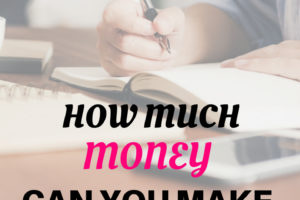



Leave a Reply
Your email is safe with us.